Hospital Patient Portal Help
This page will help you log in to the Hospital Patient Portal. If you still have questions after reading through the page, please contact Relay Health Support at (866) 735-2963.
Steps to Create Your User
- Register as a patient by following this link: https://communicator.changehealthcare.com/security/login/rebrandloginredirect.aspx
- Click on Register Here
- Register as a Patient
- Fill out all of the required fields, then click the Register button
- Once you are logged into your account you will need to add San Luis Valley Health as a provider. To do this click on Add a Provider or Facility
- Search by Zip Code 81101 to find San Luis Valley Regional Medical Center. Then click Select to add San Luis Valley Regional Medical Center as a provider
Congratulations, you have successfully registered to the Hospital Patient Portal! If you need more help, please see the visuals below.
You will see your records once we have approved your registration. Thanks for choosing San Luis Valley Health for your medical services.
Visuals to Guide You
1. Initial welcome screen
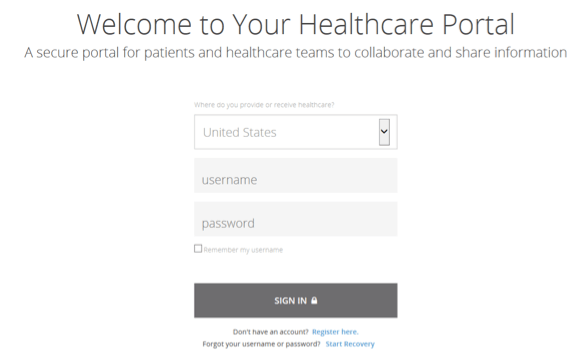
2. Select "Register as a Patient"
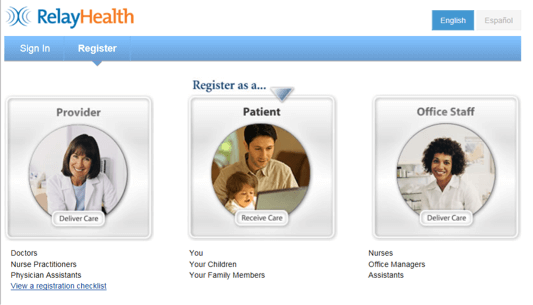
3. Agree to the Terms & Conditions and click "Register"
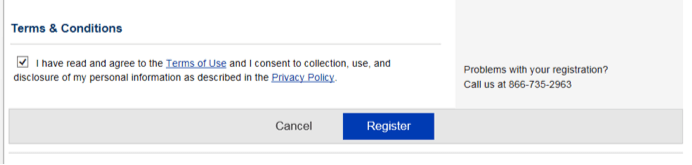
4. Register your provider
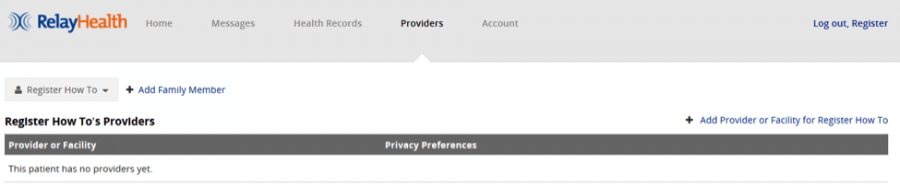
5. Find and add SLVRMC as your provider
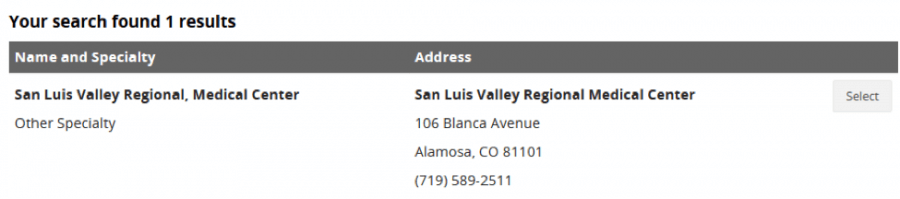
Still not working for you? Please contact Relay Health Support at (866) 735-2963.
